Getting started with Worklog Assistant
In order to start tracking time against issues in JIRA, you first need to enter your credentials. Passwords are encrypted securely by the operating system. You can create as many connections as necessary if you need to access more than one JIRA instance.
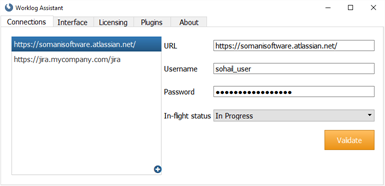
After creating your first connection, Worklog Assistant will start syncing all relevant issues. This may take a few minutes to complete.
Timer window
There are two windows in Worklog Assistant: the timer window and the main window.
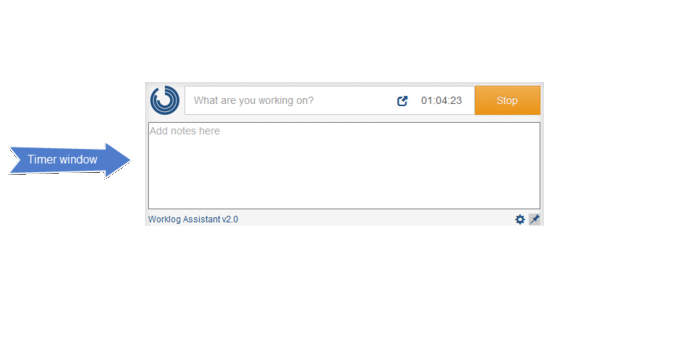
The timer window (optionally) stays on top of other windows and can be activated via CTRL+ALT+1 (Command+Alt+1 on OSX) to quickly switch between tasks and make notes. You can configure the shortcut in the "Interface" configuration tab.
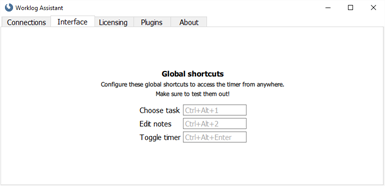
Main window
The main window is where you can look at your filters, review, edit and publish your worklogs to JIRA. You can launch the main window by clicking the  button on the timer window.
button on the timer window.
Issues
The issues tab shows the filters you have marked as favourites in JIRA.
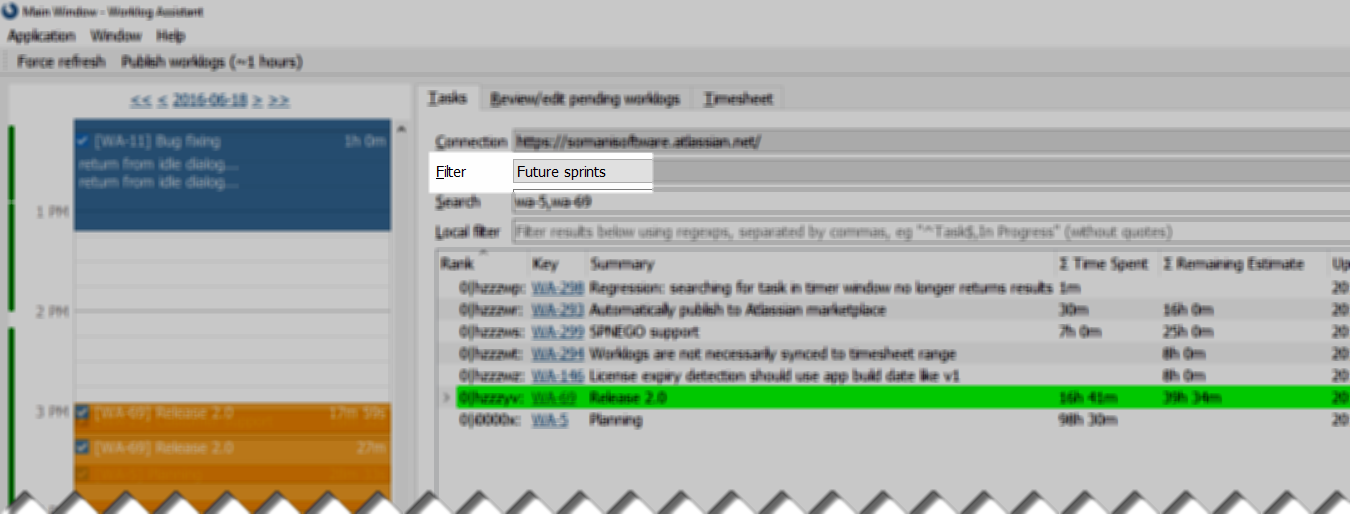
The active task (if any) is highlighted in green. Double-click to start/stop the timer.
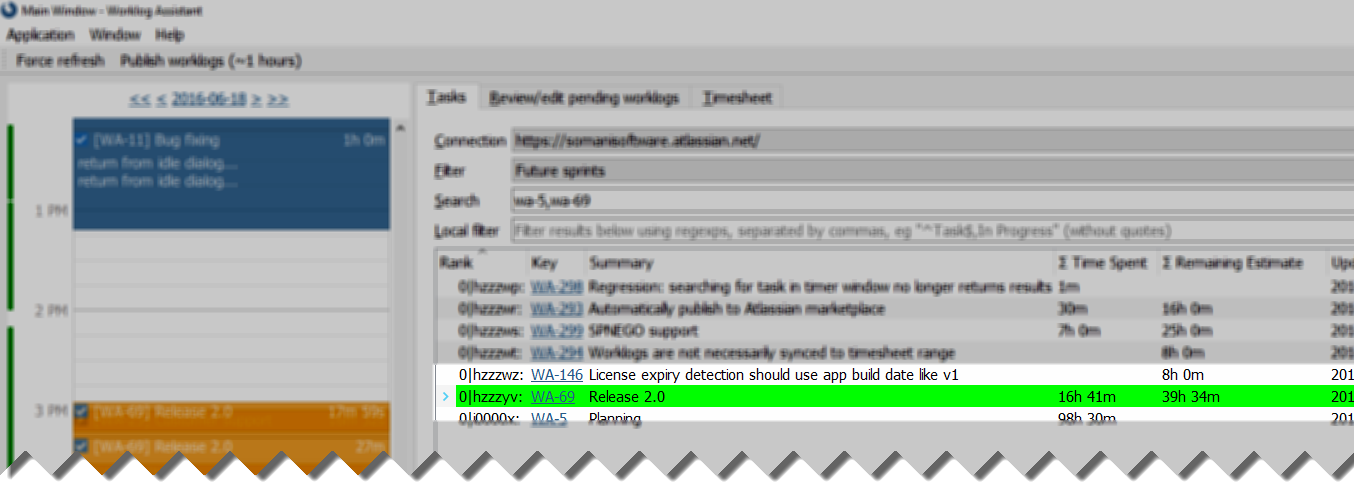
Worklogs
The worklogs view is designed to give you a quick overview of what you worked on during the day.
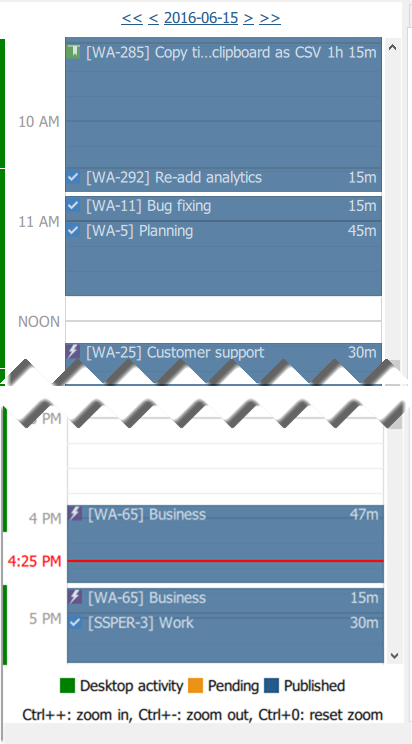
Additionally, Worklog Assistant tracks when you have been away from your computer and gives you an overview in the left-hand side of the worklogs tab.
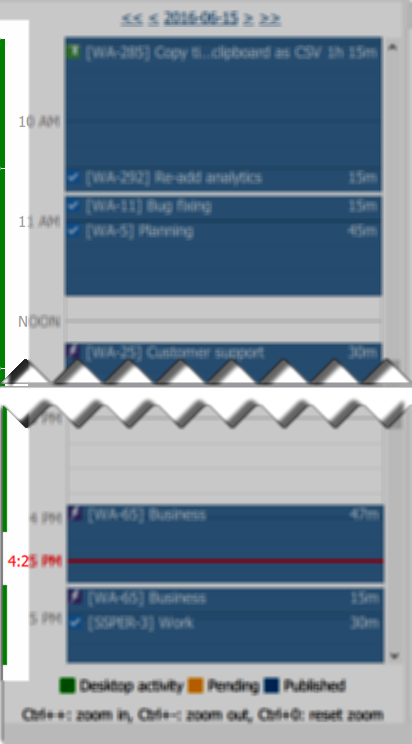
Timesheet
The timesheet tab contains an automatically generated timesheet to review the work you did in a given week. You can click the "Copy to clipboard" button and paste the result into an Excel spreadsheet.
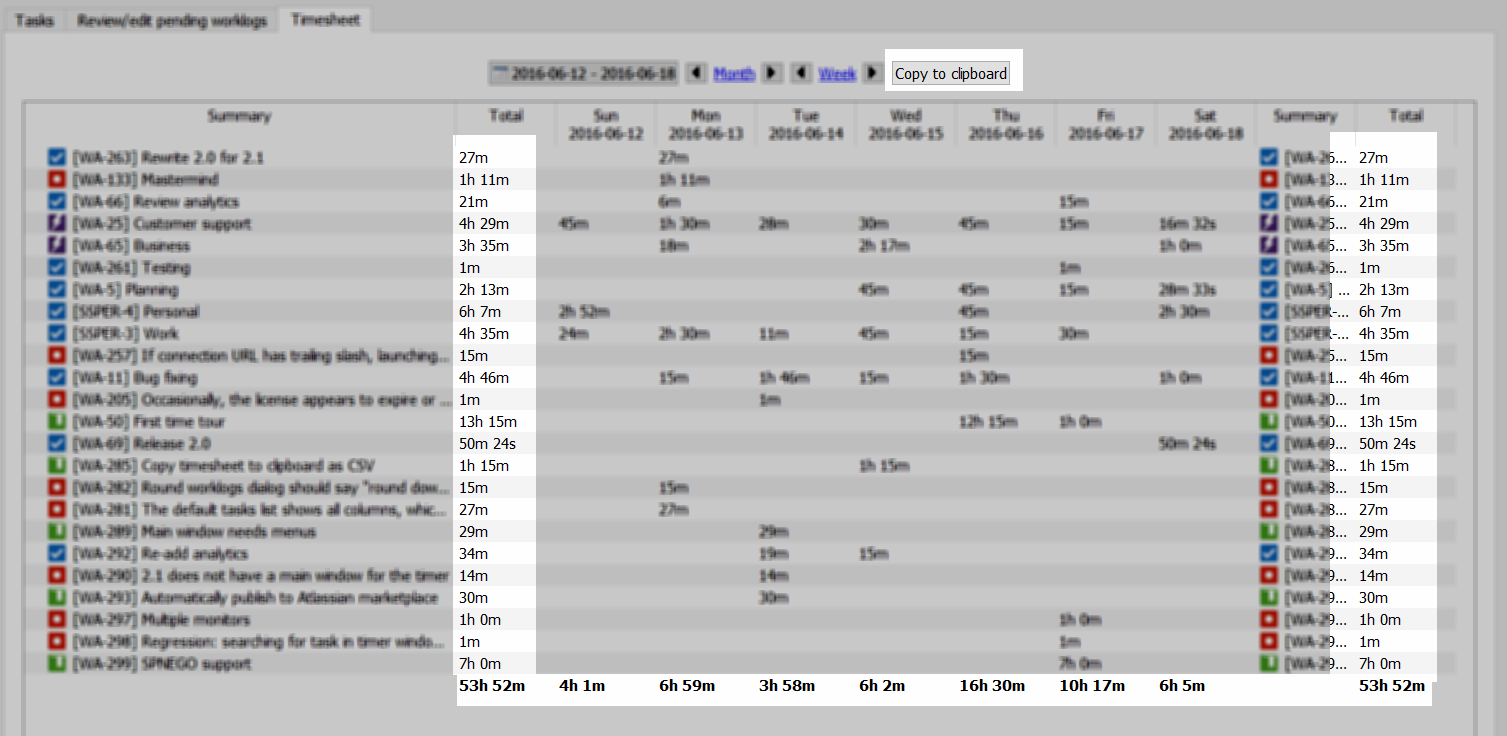
That's it!
OK, not really. There is more to it but Worklog Assistant is designed to be intuitive. If you have any issues whatsoever, feel free to click over to the support page.